

|

|
Be sure to follow our Discord for updates regarding sign-up status! |

 |

Unqiue Toggles and Site Features for NPCOriginal Neopets content, now with more improvementNeopets Classic has unique features and in-site addons that allow for smooth game play. To check out these unique features, make sure you have them turned on in game. Go to Site Preferences to get started. 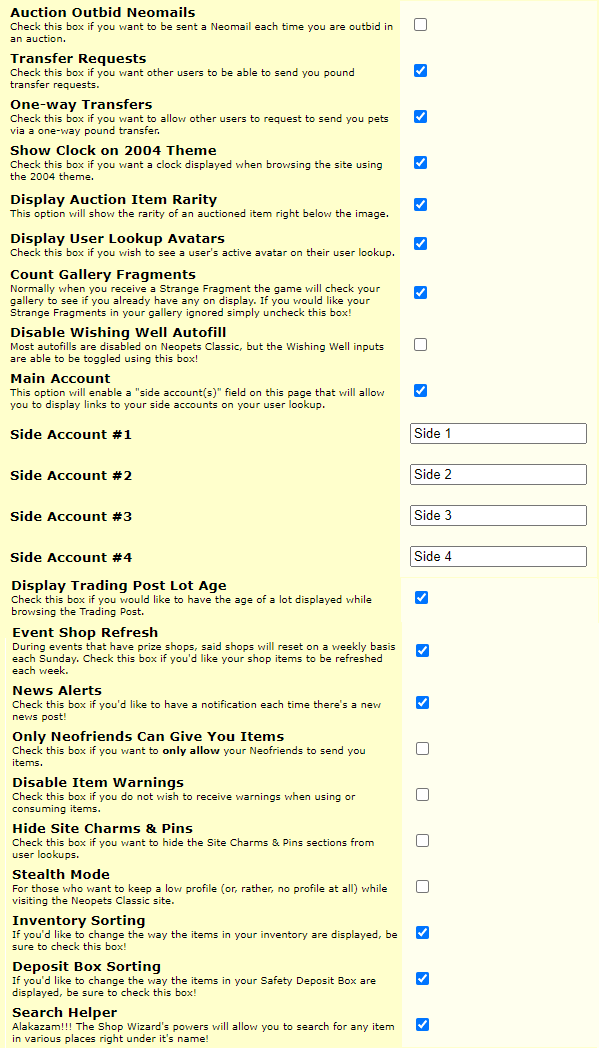 Most of these options are fairly self explanatory, but there are some important differences. The ticked options on the image above are the most popular among users. Transfer Requests needs to be toggled on if you are wanting to trade pets with other players. Using the on site transfer feature, you can transfer incoming and outgoing pets without a limit - but it does get more expensive each time. Transfer fees reset at the beginning of each month. One-way transfers allows users to give you a pet without swapping for one of your pets. Main Account toggle is to be used if you have side accounts. New users may only create up to four sides and one main account. You should link your side account(s) to your main using this feature. This will display your side accounts on your userlookup. Site Charms and Pins is a fun feature on NPC that allows a user to display pins (often to represent themselves) or charms (a buff or debuff for site play) on their userlookup. If you don't want to see this content, you can check this box to keep the userlookups free from these new features. Search Helper is a browsing tool that makes searching items much faster! Turn this on to make jobs and other on-site tasks easier to manage. 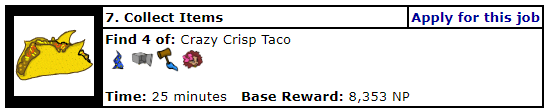 |